T is for . . .
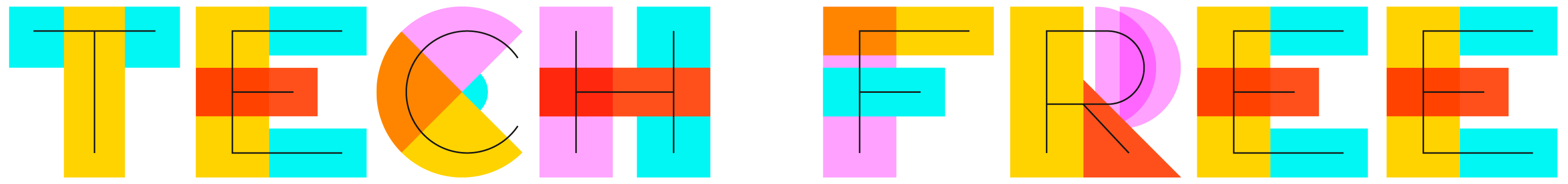
Nomophobia
We know what you’re thinking – what on earth is nomophobia?! Short for no-mobile phobia, this fear of being separated from your smartphone is affecting everyone. This article from The Guardian looks into the research behind this new phobia, and even links to an online test where you can see if you’re affected:
Device Free Dinner
Even the characters of Sesame Street recognise the importance of going tech-free!
Digital Minimalism by Cal Newport
We’re living in an increasingly tech-saturated world – social media, instant messaging, and streaming services all fight for our attention, meaning that we often lose ourselves in the noisy digital world.
In this New York Times bestseller, computer science professor Cal Newport introduces a philosophy for technology use, proposing a thoughtful method to decide what digital tools to use, for what purposes, and under what conditions. Cal recognises that the demands of family, friends and work make it difficult to unplug completely, but by practicing digital minimalism you can rethink your relationship to social media and smartphones and rediscover the pleasures of the offline world. This book shows you how you can make changes in your relationship with technology to ensure that you use it to support your goals and values rather than letting it use you.
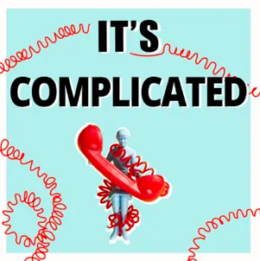
“It’s Complicated” podcast with Tanya Goodin
Hosted by digital entrepreneur turned digital wellbeing campaigner Tanya Goodin, “It’s Complicated” untangles our relationship with our phones and the digital world. Each episode sees a new guest reveal their digital habits and discuss what they’ve learned about themselves from the relationship they have with tech. Guests include former politician Tom Watson, ex-footballer John Barnes, and Love Island contestant and mental health campaigner Dr Alex George – with over 50 episodes to listen to, it’s a great insight in how we can make practical changes to our tech habits.
Using your smartphone’s digital wellbeing tools
Did you know that some smartphones, tablets and computers have features built-in to help you manage the time you spend looking at the screen? Recognising that we are all increasingly more conscious of our screen time, Microsoft, Google and Apple have introduced a suite of tools within their popular Windows, Android, iOS and macOS platforms, including:
- Focus (iOS, iPadOS and macOS): a tool that allows you to restrict or silence notifications, customise your phone screen with a dedicated page of apps suited to the activity you’re working on, as well as notify contacts that you’re focusing when they try to message you. It’s a great tool to help you switch off or concentrate on a particular task/activity.
- Screen Time (iOS, iPadOS and macOS): this allows you to access real-time reports on your device usage, as well as set limits on when and for how long you can use apps and set downtime to switch off at the end of the day. You can also use the tool to set parental controls and restrictions on your child’s devices if they are linked to your account.
- Microsoft Family Safety (Windows, Xbox, iOS, iPadOS and Android): working across a range of devices, Family Safety allows you to set app, game and device usage limits for you and your family, as well as offering parental controls to support you in creating safe spaces online for your children.
- Digital Wellbeing by Google (Android): this tool from Google supports Android users to manage their usage of their device. You can view your app and device usage, set limits and temporarily pause distracting apps. You can even see your web usage in Google Chrome and limit your web activity.
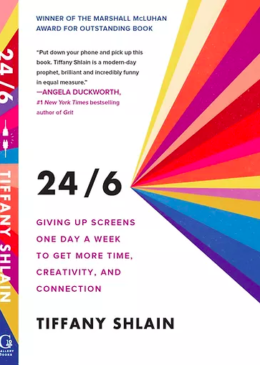
Embracing a screen-free day once a week
In her book 24/6: The Power of Unplugging One Day a Week, filmmaker and Internet pioneer Tiffany Shlain talks about how her family have spent the past decade turning off the tech from Friday evening to Sunday morning every week. Laptops and phones go off, directions for Saturday excursions are printed in advance and music from Spotify is replaced with vinyl records.
Here’s a couple of ideas for how you could spend a screen-free day in Devon:
- Get out and explore – Devon is the only county in the UK to have two coastlines, and with Exmoor and Dartmoor National Parks on our doorstep we’re perfectly placed to enjoy an active lifestyle. You could also spend the day visiting the plethora of National Trust properties in Devon, or even just a trip to the local park!
- Relax with friends and a great cup of coffee – Great British Life has a list of fantastic locally-run coffee shops in Devon, so why not meet up with friends and tick some of these great places off?
- Enjoy a delicious home-cooked family meal – why not relax at the end of a long week of work and school by switching off the screens and getting the whole family involved in preparing a big family meal? It’s a great way to bond, and you can discover a great range of recipes with our range of cookery books in Devon and Torbay Libraries.
